Android Operating System is way much more than what meets the eyes. Been one of the most popular OS in the world, several “backdoors” have been created within the operating system by developers which would enable you access some basic tools, settings and even run diagnostic services.
Here are some Useful Android Secret Codes which may help you to access one function or the other quickly. Some of these codes are device specific so they may not work for your type of smartphone. To access some codes all you need do is dial them on the phone app followed by the send key, others should bring up a menu as soon as you dial them. This should not be used for malicious intent, also exercise caution as you try them out we wont be liable for any use or misuse of this information, loss of data or hardware damage, use at your own risk.
| *#*#34971539#*#* | This displays information about mobile camera, don’t use the “Update camera firmware option otherwise the camera will stop working) |
| *#*#7594#*#* | This code helps you to change the function of the “End Call / Power” button action in your phone. when you long press the power button, it displays options asking you to select from Silent mode, Airplane mode and Power off. You can enable direct power off on this button so you don’t need to waste your time in selecting the option. |
| *#*#0588#*#* | Use this to test proximity sensor |
| *#*#3424#*#* | Used mainly by HTC Android Smartphones, it displays several options which helps you to test the phone for errors or fault |
| *2767*4387264636* | This is used to display product code |
| *#*#4636#*#* | This brings up hidden information about your phone such as Phone information, Battery information, Usage stats, and Wi-Fi information. Other smartphones might show up different information. |
| *#7284# | This code gives you access to the FactoryKeystring menu (Samsung) |
| *#*#7780#*#* | This code will prompt a complete factory data reset of the phone. Be careful as you use it, when activated it’ll remove all system data, and any settings and apps on the phone. This code helps if your phone has issues and you intend to reset it or you want to wipe the phone before giving it to someone else |
| *2767*3855# | This code is used for factory format. It’ll remove all files and settings such as the internal memory storage and It also reinstalls the phone firmware. Once this code is used, you cant cancel the operation unless you remove the battery from the phone. |
| *#*#34971539#*#* | This displays information about mobile camera such as, don’t use the “Update camera firmware option otherwise the camera will stop working) |
| *#*#7594#*#* | This code helps you to change the function of the “End Call / Power” button action in your phone. when you long press the power button, it displays options asking you to select from Silent mode, Airplane mode and Power off. This can be changed using this code. You can enable direct power off on this button so you don’t need to waste your time in selecting the option. |
| *#*#273283* 255*663282*#*#* | This code will open a File copy screen, from here you can backup your media files e.g. Images, Sound, Video and Voice memo |
| *#*#3424#*#* | Code used mainly by HTC Android Smartphones, this is displays several options which helps you to test the phone for errors or fault |
| *2767*4387264636* | This is used to display product code |
| *#*#4636#*#* | This brings up hidden information about your phone such as Phone information, Battery information, Usage stats, and Wi-Fi information. Other smartphones might show up different information. |
| *#*#7594#*#* | This code helps you to change the function of the “End Call / Power” button action in your phone. when you long press the power button, it displays options asking you to select from Silent mode, Airplane mode and Power off. This can be changed using this code. You can enable direct power off on this button so you don’t need to waste your time in selecting the option |
| *#*#7780#*#* | This code will prompt a complete factory data reset of the phone. Be careful as you use it, when activated it’ll remove all system data, and any settings and apps on the phone. This code helps if your phone has issues and you intend to reset it or you want to wipe the phone before giving it to someone else |
| *2767*3855# | Used for factory format. It’ll remove all files and settings such as the internal memory storage and It also re-installs the phone firmware. Once this code is used, you cant cancel the operation unless you remove the battery from the phone. |
| *#*#197328640#*#* | Used to enter into Service mode, settings in the service mode can be tested and executed. |
| *#8736364# | Entering this code shows the OTA (Over the Air) update menu. |
click and get surprised
THE FOLLOWING CODES TEST FOR WLAN, GPS, BLUETOOTH & SHOWS FIRMWARE VERSION INFORMATION
| *#7284# | USB 12C mode control. |
| *#*#232338#*#* | This displays WIFI MAC address |
| *#*#1472365#*#* | Code for quick GPS test |
| *#*#1575#*#* | Different type GPS test |
| *#*#232331#*#* | Code for Bluetooth test |
| *#*#232337#*# | This Displays Bluetooth device address. |
| *#*#526#*#* *#*#528#*#* *#*#232339#*#* | WLAN tests |
| *#872564# | USB logging control. |
| *#9900# | System dump mode |
| *#746# | Debug dump menu. |
| *#745# | RIL dump menu. |
| *#3214789# | GCF mode status. |
| *#03# | NAND flash serial number. |
| *#06# | Displays IMEI Number |
OTHER BASIC CODES
| *#*#7262626#*#* | Field test |
| *#*#2432546#*#* | “Checkin”, you can use this to force and update to your device |
| *#*#8351#*#* | This activates voice dialing logging mode. |
| *#*#8350#*#* | This deactivates voice dialing logging mode. |
| **05***# | Execute from Emergency dial screeen to unlock PUK code. |
| *#301279# | HSDPA HSUPA control menu. |
| *#7465625# | This displays phone lock status. |
SOME CODES SPECIFIC TO A DEVICE
| 3845#*920# | This shows Lg Optimus 3D hidden service menu, same as above use six zeros 000000 for password |
| ##7764726 | Gives you the Motorola DROID hidden service menu, Note; the default SPC password is 000000. |
| 1809#*990# | Shows LG Optimus 2x hidden service menu, if asked for a code use 000000 |
| *#0*# | This displays Galaxy S3 service menu |
THESE CODES WORKED WITH SOME SAMSUNG DEVICES, THEY MIGHT ALSO WORK WITH OTHER ANDROID DEVICES
| *#*#1111#*#* | Displays the FTA SW Version of the smartphone |
| *#*#2222#*#* | Displays the FTA Hardware Version of the smartphone |
| *#*#4986*2650468#*#* | Firmware Info PDA, Phone, H/W, RFCallDate. |
| *#*#1234#*#* | This displays the PDA and Phone firmware info. |
| *#*#12580*369#*#* | Using this helps you to Check software and hardware information |
| *#9090# | Used for diagnostic configuration |
| *#*#0283#*#* | Packet Loopback |
| *#*#0*#*#* | LCD test |
| *#*#3264#*#* | Ram Version |
| *#*#272886#*#* | Change automatic answer selection |
| *#*#7465625#*#* | Checks phone lock status |
| *#*#44336#*#* | PDA, Phone, CSC, Build Time, Changelist number |
| *#*#0228#*#* | Check battery status |
| *2767*4387264636# | This Display product code |
| *#*#2664#*#* | Touch screen test |
| *#*#2663#*#* | Touch screen version |
| *#*#0842#*#* | Device test (Vibration test and BackLight test) |
| *#*#0782#*#* | Real time clock test |
| *#*#0589#*#* | Light censor test |
| *#*#0673#*#* or *#*#0289#*#* | Melody test |
Android OS have lots of codes, some are specific to a particular device and wouldn’t work with another, others are generic, here’s one trick that works with all, To know the version of your Android OS; Go-to your phone menu >> Settings >> Click About Phone >> Tap the “Android version” continually, it shows the version of Android your device is currently running. We would give more as time goes on, for the main time why not share which worked for you? you can add to the list via comments.
Android, Inc. was founded in Palo Alto, California in October 2003 by Andy Rubin, Rich Miner, Nick Sears and Chris White. The early intentions of the company were to develop an advanced operating system for digital cameras. Though, when it was realized that the market for the devices was not large enough, the company diverted its efforts toward producing a smartphone operating system that would rival Symbian and Microsoft Windows Mobile. In July 2005, Google acquired Android Inc. for at least $50 million. The Android mobile operating system is currently developed by Google, based on the Linux kernel and designed primarily for touchscreen mobile devices such as smartphones and tablets.




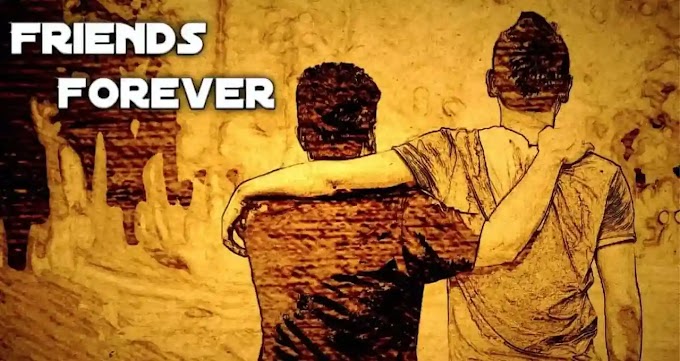



0 Comments